In my earlier post I wrote about and how to create metadata repository. In this I am writing how to change the metadata repository. By changing metadata repository means pointing the BPM to store the BPEL processes and instances information on a new server.
There are two ways of doing the same :
- First is through EM (Enterprise Manager) console and
- The second is directly editing the data-sources.xml file.
So, lets do it through first method.
Through Enterprise Manager or EM Console
- Login to EM Console.
- Click the instance for which data repository has to be changed. In this case oc4j_soa.
- Click on administration tab.
- Click on the arrow against the JDBC Resources.
- Click on the connection pool for which data repository has to be changed.
- Enter the URL and credentials of new database.
- Click Apply.
- Repeat from step 5 for other connection pools.
- Restart the SOA Suite.
- You are done.
The other way to do the same is to directly edit the data-sources.xml file.
Here are the steps:
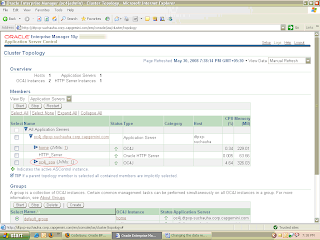
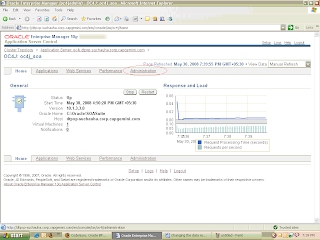
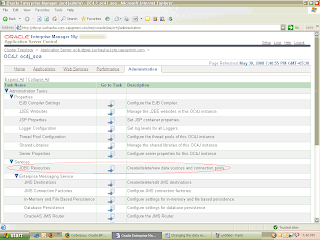
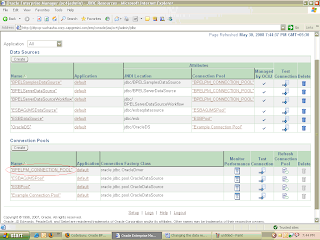
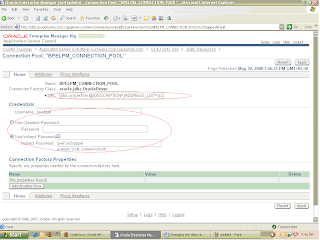
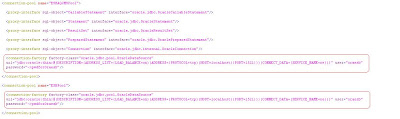

Very Good :)
ReplyDelete